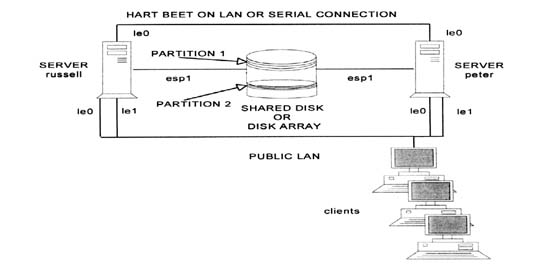
In this example, there are two connected network machines respectively named "peter"
and "russell." The following table provides the information about them that you can see
from the "russell" machine in its /etc/hosts.
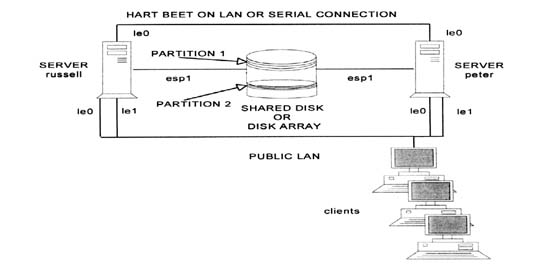
|
127.0.0.1...............localhost # # local interfaces 192.9.2.2................... russell ..........loghost 192.9.3.2....................russell-1 # # Other HA server interfaces 192.9.2.1.................... peter 192.9.3.1.................... peter-1 # # HA Active interfaces 192.9.3.9.................... act1 192.9.2.9.................... act0 # # PCNFS client 192.9.3.10...................client |
The next table provides the information about them that you can see from the "peter" machine in its /etc/hosts.
|
127.0.0.1...............localhost # # local interfaces 192.9.2.1....................peter ..........loghost 192.9.3.1....................peter-1 # # Other HA server interfaces 192.9.2.2....................russell 192.9.3.2....................russell-1 # # HA Active interfaces 192.9.3.9....................act1 192.9.2.9....................act0 # # PCNFS client 192.9.3.10..................client |
The next table provides the information about them that you can see from the client machine in its /etc/hosts.
|
127.0.0.1...............localhost # 192.9.3.10....................client.....loghost 192.9.2.10....................client-1 # HA Active interfaces 192.9.3.9......................act1 192.9.2.9......................act0 |
2. Exemplary configuration for two nfs jobs:
|
# HA configuration file # ################################# #..............License Definition.....................# ################################# # LICENSE=russell:6BD84BC01095F57A LICENSE=peter:EAFEF623F7F970AF SERIAL=russell:1234567890123456 SERIAL=peter:1234567890123456 DATE=russell:03201996 DATE=peter:03201996 # # ################################# #...................Node Definition.................. # ################################# # HOST_NODE=russell,peter # ORGINAL_IP=russell:le0:russell,le1:russell1 ORGINAL_IP=peter:le0:peter,le1:peter1 ORGINAL_ETHER=russell:8:0:20:1a:ab:8e ORGINAL_ETHER=peter:8:0:20:1b:cd:99 # # ################################# #................Job Definition........................ # ################################# # JOB_NAME=nfs1,nfs2 # JOB=nfs1 # ACT_NODE=russell ACT_LAN=le1 ACT_IP=act1 # SHARE_DISK=/dev/dsk/c1t3d0s0 MOUNT_POINTER=/share_nfs1 # STANDBY_NODE=peter STANDBY_LAN=le1 STANDBY_DISK=/dev/dsk/c1t3d0s0 # SUPPORT=NFS # JOB=nfs2 # ACT_NODE=peter ACT_LAN=le0 ACT_IP=act0 # SHARE_DISK=/dev/dsk/c1t3d0s1 MOUNT_POINTER=/share_nfs2 # STANDBY_NODE=russell STANDBY_LAN=le0 STANDBY_DISK=/dev/dsk/c1t3d0s1 # SUPPORT=NFS # ################################# #...............Misc. Definition...................... # ################################# # HEART_BEAT=russell:/dev/term/b HEART_BEAT=peter:/dev/term/b # ALIVE_CHECK_TIME=8 DEVICE_CHECK_TIME=10 SYNC_DISK_TIME=5 # ##end |
| Table of Contents | Sec. 4-1 | sec. 4-2 |
|---|